March Apps Mania – Start Pages (26)
March 31, 2008
Ever visit Google and see this?
What the heck is going on here? “Create your own home page in under 30 seconds?” Why do I need a home page?
To get back to good old Google, click on “Classic Google” on the top right corner.
But wait, there’s a nice clock, some news, and videos – this could be fun!
iGoogle is one of several start page web apps you can use to create your own private web homepage. Quickly check all your web favorites daily, all in one spot; no more looking up several web sites and remembering all those pesky passwords. If you don’t want to bother with sites like Bloglines, Start pages offer an easy way to keep up with RSS feeds.With iGoogle, you can integrate other Google services, like GMail, Google Maps, News, or Calendar. Plus, add stuff from other websites you often visit. If you already have a Google account for any of these, you already have a page to work from. If you don’t have a Google account, sign up at igoogle.com using your email.
Maybe you spend more time in Yahoo!-land with their news, mail, and maps? MyYahoo! offers a start page featuring your Yahoo!Mail, calendar, and favorite web sites/bookmarks. From the Yahoo! home page, click on “MyYahoo!” to get started. You can browse the content directory for all sorts of things to put on your private page.
If you’re still itching for more versatility and widgets, try these out. Netvibes and Pageflakes combine RSS feeds and tiny applications respectively called modules and flakes. You can load calendar or to-do list modules, check the local weather, my emails – all from one spot. As soon as you visit Netvibes or Pageflakes, dozens of features and feeds instantly open. You can add or delete to them by selecting “add content” or “menu.”
Once you have your own personal start page, you can pull in news by RSS from your favorite web sites. You can even listen to podcasts! Next, find modules/flakes for other web apps (del.icio.us, craigslist, local events, photos…) that will log you in automatically. Then, add a fish tank or some comics for fun.
Dublin City Libraries uses Pageflakes as the start page for their public computers, to combine their library and community links with popular web destinations.
Kyle on NetVibes
“I started a netvibes a while back and I rarely ever checked it. Then, I discovered I could pre-load the same half dozen web sites that I referred to constantly on the service desk (library catalog, encore, intranet, databases, email, etc.). This was a big time-saver as I rotated to different desks all day. Add the “Web page” tool, then edit the settings to direct it to the address you want to show up.” – Kyle
Jenny on iGoogle:
“I tried NetVibes and I didn’t ever really like it. It had arcade Frogger – cool, but not very useful. Next, I tried PageFlakes. The first thing I found there was a widget that let me view local TV listings. What a useful app – I could check the TV listings before leaving work so I’d know what to watch at the YMCA!
The trouble with a lot of apps is the password thing – I don’t want to remember one more password. So, even though I like PageFlakes, I’ve started using iGoogle. It has has a similar TV listing widget. Plus, I can get to Google Docs without using another password! I’ve set iGoogle as my homepage, so now when I bring up the Internet, I can quickly log in and see my calendar, to do list, and Google Docs. There’s an RSS reader there too.” – Jenny
iGoogle | MyYahoo! | Netvibes | Pageflakes
| Your mission, should you choose to accept it: 1. Visit ONE of the start page web apps. (registration not required). 2. Add Nashville weather, local news, to the top of your page. 3. In the comments, tell us how libraries might use start pages. 4. Take the survey. |
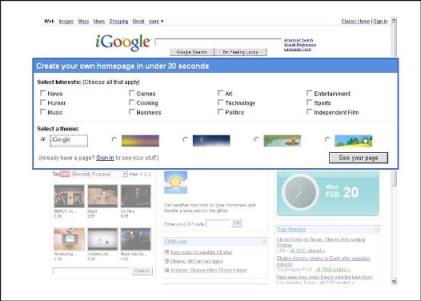



 Subscribe by
Subscribe by
March 31, 2008 at 9:19 am
You know, I totally accessed this posting from my Google homepage. 😉 I’m not really sure how I managed to keep myself organized before it.
I might poke around some of those others, but since Google owns my life, I’ll prolly stick with them.
I think that pages like this are a great way to keep organized, and to keep a lot of information at your fingertips, which is *always* useful to librarians.
March 31, 2008 at 11:33 am
I love my iGoogle.
Netvibes is cool but it just doesn’t have something. I don’t know. I’m a fan of most things Google.
Jai
March 31, 2008 at 12:16 pm
I would think that libraries that have a lot of public computer use for quick access (you know, email, news, not play games all day) might find this stuff particularly useful. Patrons would get their news, time, weather, etc. along with what’s going on in the library or around town, all at login.
March 31, 2008 at 5:09 pm
Jim stole my answer.
At my branch, the patrons who regularly visit the library have specific wants from their internet experience. These homepages could streamline their visit and help to keep a higher percentage of public computers available.
April 1, 2008 at 11:13 am
I have never used start pages, but they look like what we used to call portals. But the old portals of years ago never had access to all these nice widgets and modules. Now granted, I only spent a few minutes on each one, but Pageflakes was the only one I quickly and easily added local news. Weather was easy on all four.
I can certainly see why Kyle finds start pages useful as he switches from desk to desk. I was stuck on thinking about how staff would use start pages, but I like Jim and Anthony’s take on promoting this idea to our patrons that use Library computers all the time.
April 4, 2008 at 9:49 am
I took me awhile to find time to fiddle, but netvibes seems pretty cool. I’ll have to try it for a few days to see if it useful enough for me to stick with.
Someone needs to show me to configure the work email widget!
It would definitely be a help when working at non-designated workstations.
April 4, 2008 at 2:01 pm
They have sort of buried this feature with their latest version.
Go to the Add Content box, Browse the ‘Essential Widgets,’ on the second page or so, there is one for Web Page. Add this widget, then set it for the site you want.
April 11, 2008 at 2:45 pm
Trying to get out of the habit of visiting each of my favorite sites separately, but its hard to break this habit. :o)
April 15, 2008 at 11:07 am
I agree with Crystal. Visiting all my favorite sites one by one is a hard habit to break! I’m trying to get back into using my RSS reader – it’s much easier now that I have so much useful stuff on iGoogle.
April 23, 2008 at 2:34 pm
I think it’s good that we can group all of the pages we use to help our patrons in one place, but I agree with the person that said they didn’t want to memorize one more password! 🙂