Email: Attachments you can trust
February 9, 2009
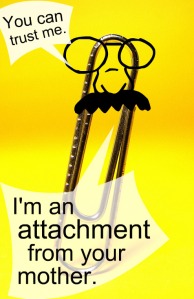 Aw look. It’s an email from mom.
Aw look. It’s an email from mom.
Wait!!!
Ok. I know it looks like the attachment is from your mother. But, were you expecting an email with a document about dancing poodles?
No? Then don’t open it!
If you receive an attachment in an email that you weren’t expecting, it’s a good idea to check with the sender. Call mom and ask her if she sent you the file.
This might sound like paranoia, but just because an attachment looks like it is coming from your mom doesn’t mean that it is. Scam artists know we’ll be more likely to open an email attachment that looks like its coming from someone important. An email from your bank or the IT department sounds official, but anyone could say they’re from Bank of America or “your IT department.”
What can you do to protect yourself and your computer?
1. Look at the sender.
Don’t open an attachment, just because the subject line says “cute kitty overload.” Check to see who it is from first. If you don’t recognize the sender, delete the email without opening it.
2. If you do recognize the sender, take a look at the attachment.
Files are only supposed to have one extension, like: resume.doc
If you get a file that has two extensions, like resume.doc.exe, delete the file and contact the sender.
Why delete?
.exe stands for executable file. Once you run an executable file, you have given it permission to do anything it wants.
.com and .vbs could also signal an executable file.
3. Were you expecting the file?
You’ve checked that the email is from someone you know. You’ve checked and it doesn’t look like the file has a second file extension. It must be okay to open the email attachment, right?
Nope.
Some viruses are able to take over your address book and send emails that look like they are coming from someone you know. Maybe your friend Julie has the virus and doesn’t know it. Now you get an email attachment in an email that looks like it is from Julie. Open that attachment and you might be sorry.
The last question to ask yourself: “was I expecting this file?”
If it is a photo your brother said he’d email, you can feel better trusting it is safe. If you don’t have any idea what the attachment is and you weren’t expecting it, give the sender a call and ask them what they sent you. You might feel foolish, but you’d feel much more foolish opening a file that damages your computer!

 Subscribe by
Subscribe by